First off I wanted to say that the documentation and installation of ownCloud is incredibly easy. I just wanted to add a few notes for people who are setting it up on a Debian distro as there is a slight difference from Ubuntu as well as offer some more assistance for Active Directory users.
The following is the apt-get install string to install all needed dependencies for Debian. The apt-get string provided in ownCloud’s documentation should work fine for Ubuntu but you will get some missing package errors for php-pdo, php-xml, php-mbstring and php-zip in Debian:
apt-get install apache2 php5 php5-json php5-gd php5-sqlite curl libcurl3 libcurl3-dev php5-curl php5-common php-xml-parser php5-ldap bzip2
Now that the dependencies are installed lets begin setting everything up.
a2enmod rewrite a2enmod headers a2enmod ssl bzip2 -d /path/to/owncloud-4.5.0.tar.bz2 cd /var/www tar -xvf /path/to/owncloud-4.5.0.tar chown -R www-data.www-data ./owncloud/
With my configuration I want everything to be SSL secured so I either purchase a certificate or at least generate a self signed certificate. Then using the configuration file below I enable it in Apache.
vi /etc/apache2/sites-available/owncloud
<VirtualHost 192.168.5.10:80> ServerName owncloud.domain.com ServerAlias owncloud owncloud.domain.com RedirectMatch permanent (.*) https://owncloud.domain.com$1 </VirtualHost> <VirtualHost 192.168.5.10:443> ServerName owncloud.domain.com DocumentRoot /var/www/owncloud SSLEngine on SSLCertificateFile /etc/apache2/ssl/owncloud.crt SSLCertificateKeyFile /etc/apache2/ssl/owncloud.key </VirtualHost> <Directory /var/www/owncloud> Options Indexes FollowSymLinks MultiViews AllowOverride All Order allow,deny allow from all </Directory>
Enable the configuration file in Apache.
cd /etc/apache2/sites-enabled ln -s ../sites-available/owncloud 001-owncloud service apache2 restart
At this point everything should be setup for me to navigate to my web page at http://owncloud.domain.com, set my admin username/password and finish the setup!
LDAP for Active Directory
To enable Active Directory logins I first enabled the LDAP User and Group Backend and used the following look-ups in order to search the entire AD structure.
Please note, if you have your users and groups organized under a single branch you can simplify your query by limiting the Base User Tree.
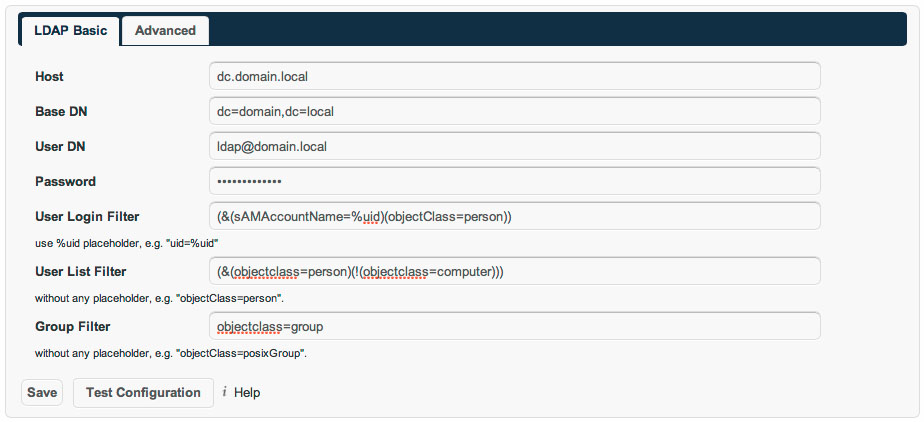
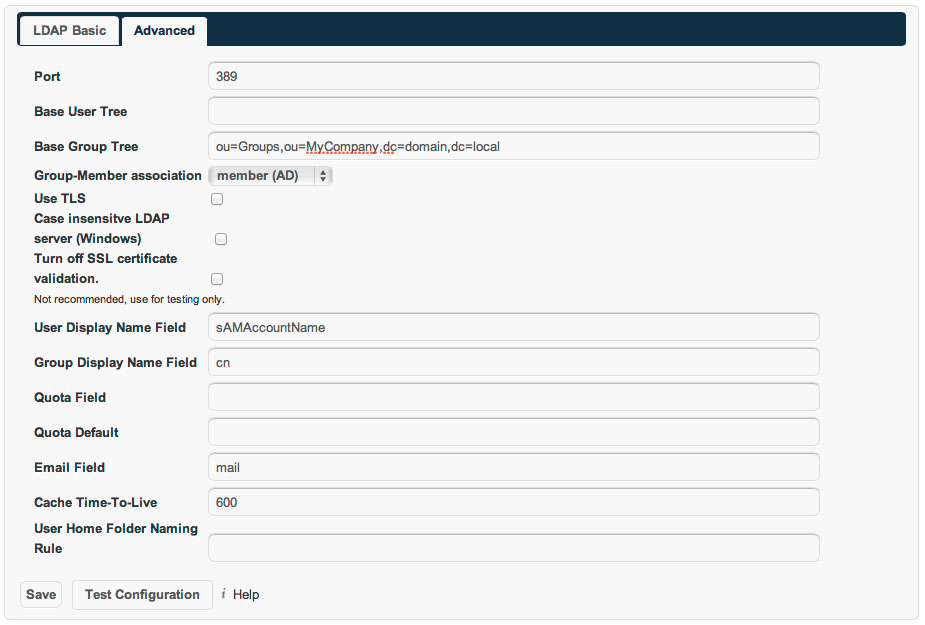

G’day mate,
Great tutorial, was reading through ownCloud’s installation and it didn’t cater for Debian (my preferred OS) … Cheers for this.
Regards,
Steven Swarts
Pingback:Bookmarks for 4 feb 2013 through 13 feb 2013 | jtheo